Google Chrome?
We all know that Google Chrome is the most popular web browser in the world. The Chrome browser now accounts for almost 70% of the web browser market share. Although it's popular, Chrome does not have to be a resource hungry, or it's more of an application that uses the device's memory, processing power, and battery power. Although Google has been complaining about Google over the years, they have not paid much attention to it. But now that Google Chrome has a slower or slower resource hunger, it's possible to learn a new mode.
Subscribe to:
Post Comments (Atom)
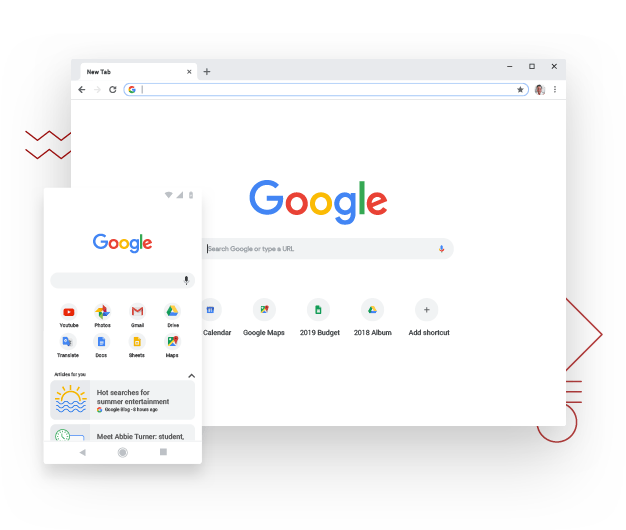

No comments:
Post a Comment